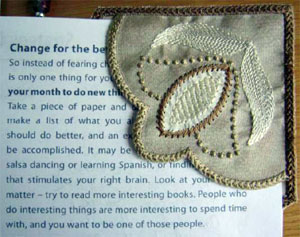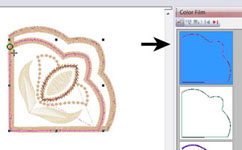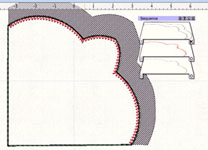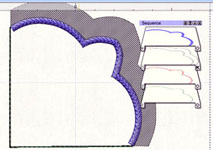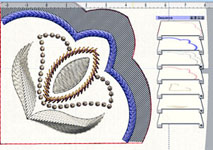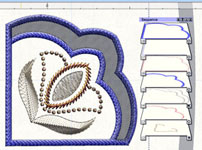Sort by: Most popular
Most popular
Name
Newest arrival
Price - Low to High
Price - High to Low
Filters
Method
Style
Technique
All designs
Single Designs
Alphabets & Phrases
Animals
Applique
Aquatic & Reptiles
Around the World
Babies & Children
Birds, Butterflies & Bugs
Buildings & Transport
Celebrations & Holidays
Christmas
Embroidery Methods
Embroidery Styles
Flowers
Free Standing Lace
Garden & Outdoors
Home & Hobbies
Home Decor
Outline
People & Fashion
Personal Items
Projects
Quilt Blocks
Religious & Inspirational
Seasonal
Tutorials
Alphabets & Phrases 
Childrens Alphabets 
Floral Alphabets 
Messages 
Animals 
Baby Animals 
Bears & Pandas 
Dogs 
Elephants 
Farm Animals 
Giraffe, Zebra & Hippo 
Horses & Unicorns 
Other Species 
Wild Animals 
Woodland Animals 
Applique 
Animals 
Babies & Children 
Christmas 
Flowers 
Gardens & Outdoors 
Hobbies & Interests 
Home Decor 
Quilt Blocks 
Seasonal 
Aquatic & Reptiles 
Dolphins & Whales 
Fish 
Mixed Aquatic 
Outline Aquatic & Reptiles 
Reptiles 
Seahorses 
Around the World 
Africa 
Asia 
Australasia 
India 
Ireland 
Japan 
Outline Around the World 
Russia 
UK & Europe 
Babies & Children 
Bedtime & Bathtime 
Fairies 
Little Girls & Boys 
Nursery 
Pirates 
Playtime 
Princesses 
Teddy Bears 
Birds, Butterflies & Bugs 
3D Butterflies & Bugs 
Assorted Birds 
Birdhouses 
Bluejays & Cardinals 
Butterflies 
Butterflies - Floral 
Chickens & Turkeys 
Dragonflies 
Ducks & Geese 
Feathers 
Floral Birds 
Hummingbirds 
Outline Birds, Butterflies & Bugs 
Owls 
Parrots & Cockatoos 
Peacocks 
Stylized Birds 
Swans 
Buildings & Transport 
Bikes & Cycles 
Cars & Campers 
Homes & Habitats 
Outline Buildings & Transport 
Trucks, Trains & Tractors 
Celebrations & Holidays 
Easter 
Fathers Day 
Halloween 
Mothers Day 
Outline Celebrations & Holidays 
St Patricks Day 
Thanksgiving 
Valentine Animals 
Valentines Day 
Christmas 
Baubles 
Bells 
Christmas Angels 
Christmas Animals 
Christmas Decor 
Christmas Kids 
Christmas Mix 
Christmas Table 
Elves, Gnomes & Reindeer 
Nativity & Advent 
Nutcracker & 12 Days 
Outline Christmas 
Poinsettia 
Santa & Sleighs 
Seasons Greetings 
Stockings & Gifts 
Tree Ornaments 
Wreaths & Flowers 
Embroidery Methods 
Cutwork 
In the Hoop 
Mylar & Glitterflex 
Organza 
Trapunto & Embossing 
Velvet & Needle Felting 
Embroidery Styles 
Art Nouveau & Art Deco 
Borders 
Continuous Lines & Stipple 
Corners 
Decorative Blocks 
Delicate Heirlooms 
Folk Art & Ethnic 
Geometric & Abstract 
Hearts 
Heirloom Lace 
Jacobean 
Linen Decor 
Mandalas 
Outline Embroidery Styles 
Scrolls & Curls 
Whitework & Blackwork 
Flowers 
3D Flowers 
Artistic Florals 
Baskets 
Blossoms 
Bold Flowers 
Bouquets & Bunches 
Daffodils & Iris 
Daisies, Dahlias & Mums 
Delicate Flowers 
Floral Blocks & Circles 
Floral Borders & Corners 
Frangipani & Hibiscus 
Heirloom Florals 
Jacobean & Folk Art Florals 
Lavender & Wisteria 
Lilies & Orchids 
Mixed Florals 
Morning Glory & Sweet Pea 
Native & State Flowers 
Other Varieties 
Outline Flowers 
Pansies & Violets 
Roses 
Sunflowers & Dandelions 
Tulips & Poppies 
Vases & Pots 
Free Standing Lace 
Around the World 
Birds, Butterflies & Bugs 
Christmas 
Garden & Outdoors 
Berries 
Fruit 
Gardens 
Ivy & Vines 
Leaves 
Outline Gardens & Outdoors 
Vegetables & Fungi 
Home & Hobbies 
Around Home 
Cooking & Cleaning 
Outline Home, Work & Leisure 
Sewing & Crafts 
Tea Time 
Home Decor 
Bedroom & Bathroom 
Bottle Decor & Koozies 
Boxes 
Coasters 
Cushions 
Kitchen & Oven/Pot Mitts 
Linen Decor 
Notepad Holders 
Placemats & Tableware 
Quilt Projects 
Signs & Danglers 
Table Runners 
Tags & Cards 
Tissue Holders 
Towel Toppers 
Wall Hangings 
Outline 
Animals 
Aquatic & Reptiles 
Around the World 
Birds, Butterflies & Bugs 
Buildings & Transport 
Celebrations & Holidays 
Christmas 
Flowers 
Gardens & Outdoors 
Hobbies & Interests 
People & Fashion 
Religious & Inspirational 
Seasonal 
People & Fashion 
Faces & Portraits 
Fans & Parasols 
Hats & Masks 
Lovely Ladies 
Shoe Designs 
Vintage 
Personal Items 
3D Accessories 
Bags & Backpacks 
Bookmarks 
Clothing & Slippers 
Clothing Hangers 
Gift Bags 
Journal & Device Covers 
Purses & Wallets 
Projects 
Babies & Children 
Celebrations & Holidays 
Christmas 
Embroidery Styles 
Flowers 
Hobbies & Interests 
Home Decor 
People & Fashion 
Personal Items 
Quilt Blocks 
Babies & Children 
Celebrations & Holidays 
Embroidery Styles 
Flowers 
Garden & Outdoors 
Home, Work & Leisure 
Outlines 
Seasonal 
Religious & Inspirational 
Angels 
Inspirational Messages 
Outline Religious & Inspirational 
Seasonal 
Autumn/Fall 
Outline Seasonal 
Snowflakes 
Spring 
Weather 
Winter 
Single Designs 
Animals 
Projects 
Tutorials 
Techniques 
Alphabets & Phrases 
Alphabet Mix 
Alphabets & Phrases 
Animal Alphabets 
Alphabets & Phrases 
Banner Alphabets 
Alphabets & Phrases 
Childrens Alphabets 
Alphabets & Phrases 
Childrens Phrases 
Alphabets & Phrases 
Christmas Alphabets 
Alphabets & Phrases 
Fancy Monogram 
Alphabets & Phrases 
Floral Alphabets 
Alphabets & Phrases 
Kitchen Sayings 
Alphabets & Phrases 
Messages 
Alphabets & Phrases 
Names 
Alphabets & Phrases 
Numbers 
Alphabets & Phrases 
Outline Fonts & Phrases 
Alphabets & Phrases 
Script Alphabets 
Alphabets & Phrases 
Seasonal Alphabets 
Alphabets & Phrases 
Word Art 
Animals 
Australian Animals 
Koalas 
Animals 
Baby Animals 
Cute/Sweet 
Woodland 
Animals 
Bears & Pandas 
Animals 
Cats 
Faces 
FSL 
Funky/Cool 
Animals 
Cows & Pigs 
Animals 
Dogs 
Portraits 
Puppies 
Animals 
Elephants 
Animals 
Farm Animals 
Animals 
Giraffe, Zebra & Hippo 
Animals 
Heads, Paws & Patches 
Animals 
Hedgehogs & Squirrels 
Animals 
Horses & Unicorns 
Animals 
Lions & Tigers 
Animals 
Llamas & Camels 
Animals 
Mice 
Animals 
Monkeys 
Animals 
Other Species 
Animals 
Outline Animals 
Animals 
Rabbits 
Animals 
Sheep, Deer & Goats 
Animals 
Wild Animals 
Animals 
Woodland Animals 
Applique 
Animals 
Applique 
Aquatic & Reptiles 
Applique 
Around the World 
Applique 
Babies & Children 
Applique 
Birds, Butterflies & Bugs 
Applique 
Buildings & Transport 
Applique 
Celebrations & Holidays 
Applique 
Christmas 
Applique 
Embroidery Methods 
Applique 
Embroidery Styles 
Applique 
Flowers 
Applique 
Fonts & Phrases 
Applique 
Gardens & Outdoors 
Applique 
Hobbies & Interests 
Applique 
Home Decor 
Applique 
People & Fashion 
Applique 
Quilt Blocks 
Applique 
Religious & Inspirational 
Applique 
Seasonal 
Aquatic & Reptiles 
Dinosaurs & Dragons 
Aquatic & Reptiles 
Dolphins & Whales 
Aquatic & Reptiles 
Fish 
Aquatic & Reptiles 
Frogs 
Aquatic & Reptiles 
Mermaids 
Aquatic & Reptiles 
Mixed Aquatic 
Aquatic & Reptiles 
Outline Aquatic & Reptiles 
Aquatic & Reptiles 
Reptiles 
Aquatic & Reptiles 
Seahorses 
Aquatic & Reptiles 
Shells 
Around the World 
Africa 
Around the World 
Asia 
Around the World 
Australasia 
Around the World 
China 
Around the World 
Egypt & Middle East 
Around the World 
India 
Around the World 
Ireland 
Around the World 
Japan 
Around the World 
North America 
Around the World 
Outline Around the World 
Around the World 
Russia 
Around the World 
UK & Europe 
Babies & Children 
Back to School 
Babies & Children 
Bedtime & Bathtime 
Babies & Children 
Bibs & Booties 
Babies & Children 
Books & Puzzles 
Babies & Children 
Circus, Clowns & Carousels 
Babies & Children 
Cowboys & Cowgirls 
Babies & Children 
Dolls 
Babies & Children 
Fairies 
Babies & Children 
Fairy Tales & Rhymes 
Babies & Children 
Gnomes 
Babies & Children 
Little Girls & Boys 
Babies & Children 
Nursery 
Babies & Children 
Outline Babies & Children 
Babies & Children 
Pirates 
Babies & Children 
Playtime 
Babies & Children 
Princesses 
Babies & Children 
Puppets 
Babies & Children 
Robots, Rockets & Monsters 
Babies & Children 
Stick Figures 
Babies & Children 
Stuffed Toys 
Babies & Children 
Sunbonnets 
Babies & Children 
Teddy Bears 
Babies & Children 
Toys & Games 
Birds, Butterflies & Bugs 
3D Butterflies & Bugs 
Birds, Butterflies & Bugs 
Assorted Birds 
Birds, Butterflies & Bugs 
Assorted Bugs 
Birds, Butterflies & Bugs 
Bees 
Birds, Butterflies & Bugs 
Birdhouses 
Birds, Butterflies & Bugs 
Bluejays & Cardinals 
Birds, Butterflies & Bugs 
Butterflies 
Birds, Butterflies & Bugs 
Butterflies - Floral 
Birds, Butterflies & Bugs 
Chickens & Turkeys 
Birds, Butterflies & Bugs 
Cranes & Flamingos 
Birds, Butterflies & Bugs 
Doves & Swallows 
Birds, Butterflies & Bugs 
Dragonflies 
Birds, Butterflies & Bugs 
Ducks & Geese 
Birds, Butterflies & Bugs 
Eagles 
Birds, Butterflies & Bugs 
Feathers 
Birds, Butterflies & Bugs 
Floral Birds 
Birds, Butterflies & Bugs 
Funky Birds 
Birds, Butterflies & Bugs 
Hummingbirds 
Birds, Butterflies & Bugs 
Ladybugs 
Birds, Butterflies & Bugs 
Outline Birds, Butterflies & Bugs 
Birds, Butterflies & Bugs 
Owls 
Birds, Butterflies & Bugs 
Parrots & Cockatoos 
Birds, Butterflies & Bugs 
Peacocks 
Birds, Butterflies & Bugs 
Penguins 
Birds, Butterflies & Bugs 
Stylized Birds 
Birds, Butterflies & Bugs 
Swans 
Buildings & Transport 
Air Planes 
Buildings & Transport 
Bikes & Cycles 
Buildings & Transport 
Boats & Nautical 
Buildings & Transport 
Cars & Campers 
Buildings & Transport 
Construction 
Buildings & Transport 
Homes & Habitats 
Buildings & Transport 
Lighthouses & Windmills 
Buildings & Transport 
Mixed Transport 
Buildings & Transport 
Outline Buildings & Transport 
Buildings & Transport 
Trucks, Trains & Tractors 
Celebrations & Holidays 
Assorted Celebrations 
Celebrations & Holidays 
Easter 
Celebrations & Holidays 
Fathers Day 
Celebrations & Holidays 
Halloween 
Celebrations & Holidays 
Happy Birthday 
Celebrations & Holidays 
July 4th 
Celebrations & Holidays 
Mothers Day 
Celebrations & Holidays 
Outline Celebrations & Holidays 
Celebrations & Holidays 
St Patricks Day 
Celebrations & Holidays 
Thanksgiving 
Celebrations & Holidays 
Valentine Animals 
Celebrations & Holidays 
Valentines Day 
Celebrations & Holidays 
Weddings 
Christmas 
Baubles 
Christmas 
Bells 
Christmas 
Candles & Lights 
Christmas 
Christmas Angels 
Christmas 
Christmas Animals 
Christmas 
Christmas Birds 
Christmas 
Christmas Decor 
Christmas 
Christmas Kids 
Christmas 
Christmas Mix 
Christmas 
Christmas Snowmen 
Christmas 
Christmas Sunbonnets 
Christmas 
Christmas Table 
Christmas 
Christmas Trees 
Christmas 
Elves, Gnomes & Reindeer 
Christmas 
Gingerbread & Treats 
Christmas 
Holly & Mistletoe 
Christmas 
Nativity & Advent 
Christmas 
Nutcracker & 12 Days 
Christmas 
Outline Christmas 
Christmas 
Poinsettia 
Christmas 
Santa & Sleighs 
Christmas 
Seasons Greetings 
Christmas 
Stockings & Gifts 
Christmas 
Tree Ornaments 
Christmas 
Wreaths & Flowers 
Embroidery Methods 
Appliscapes 
Embroidery Methods 
Candlewicking 
Embroidery Methods 
Crazy Quilt 
Embroidery Methods 
Crystals 
Embroidery Methods 
Cutwork 
Embroidery Methods 
Felt, Stumpwork & Cork 
Embroidery Methods 
Fringes & Tassels 
Embroidery Methods 
In the Hoop 
Embroidery Methods 
Mylar & Glitterflex 
Embroidery Methods 
Organza 
Embroidery Methods 
Sew and Flip 
Embroidery Methods 
Trapunto & Embossing 
Embroidery Methods 
Velvet & Needle Felting 
Embroidery Methods 
Wing Needle 
Embroidery Styles 
Art Nouveau & Art Deco 
Embroidery Styles 
Borders 
Embroidery Styles 
Brush Painting 
Embroidery Styles 
Celtic 
Embroidery Styles 
Continuous Lines & Stipple 
Embroidery Styles 
Corners 
Embroidery Styles 
Cross Stitch 
Embroidery Styles 
Damask & Rosemaling 
Embroidery Styles 
Decorative Blocks 
Embroidery Styles 
Delicate Heirlooms 
Embroidery Styles 
Folk Art & Ethnic 
Embroidery Styles 
Frames & Labels 
Embroidery Styles 
Geometric & Abstract 
Embroidery Styles 
Hearts 
Embroidery Styles 
Heirloom Lace 
Embroidery Styles 
Jacobean 
Embroidery Styles 
Large Hoop 
Embroidery Styles 
Linen Decor 
Embroidery Styles 
Mandalas 
Embroidery Styles 
Miniatures 
Embroidery Styles 
Outline Blocks 
Embroidery Styles 
Outline Embroidery Styles 
Embroidery Styles 
Paisley 
Embroidery Styles 
Patchwork 
Embroidery Styles 
Potpourri 
Embroidery Styles 
Rippled Effect 
Embroidery Styles 
Scrolls & Curls 
Embroidery Styles 
Stained Glass 
Embroidery Styles 
Whitework & Blackwork 
Flowers 
3D Flowers 
Flowers 
Artistic Florals 
Flowers 
Baskets 
Flowers 
Blossoms 
Flowers 
Bold Flowers 
Flowers 
Bouquets & Bunches 
Flowers 
Daffodils & Iris 
Flowers 
Daisies, Dahlias & Mums 
Flowers 
Delicate Flowers 
Flowers 
Floral Blocks & Circles 
Flowers 
Floral Borders & Corners 
Flowers 
Floral Hearts 
Flowers 
Frangipani & Hibiscus 
Flowers 
Funky Flowers 
Flowers 
Heirloom Florals 
Flowers 
Jacobean & Folk Art Florals 
Flowers 
Lavender & Wisteria 
Flowers 
Lilies & Orchids 
Flowers 
Mixed Florals 
Flowers 
Morning Glory & Sweet Pea 
Flowers 
Native & State Flowers 
Flowers 
Other Varieties 
Flowers 
Outline Flowers 
Flowers 
Pansies & Violets 
Flowers 
Protea & Thistle 
Flowers 
Roses 
Flowers 
Sunflowers & Dandelions 
Flowers 
Tulips & Poppies 
Flowers 
Vases & Pots 
Free Standing Lace 
Animals 
Free Standing Lace 
Aquatic & Reptiles 
Free Standing Lace 
Around the World 
Free Standing Lace 
Babies & Children 
Free Standing Lace 
Birds, Butterflies & Bugs 
Free Standing Lace 
Buildings & Transport 
Free Standing Lace 
Celebrations & Holidays 
Free Standing Lace 
Christmas 
Free Standing Lace 
Embroidery Methods 
Free Standing Lace 
Embroidery Styles 
Free Standing Lace 
Flowers 
Free Standing Lace 
Fonts & Phrases 
Free Standing Lace 
Garden & Outdoors 
Free Standing Lace 
Hobbies & Interests 
Free Standing Lace 
Home Decor 
Free Standing Lace 
People & Fashion 
Free Standing Lace 
Personal Items 
Free Standing Lace 
Religious & Inspirational 
Free Standing Lace 
Seasonal 
Garden & Outdoors 
Arbors & Windows 
Garden & Outdoors 
Beaches 
Garden & Outdoors 
Berries 
Garden & Outdoors 
Farm & Country 
Garden & Outdoors 
Fruit 
Garden & Outdoors 
Gardens 
Garden & Outdoors 
Gnomes 
Garden & Outdoors 
Herbs & Grains 
Garden & Outdoors 
Ivy & Vines 
Garden & Outdoors 
Leaves 
Garden & Outdoors 
Outline Gardens & Outdoors 
Garden & Outdoors 
Scarecrows 
Garden & Outdoors 
Sun, Moon & Stars 
Garden & Outdoors 
Trees & Cacti 
Garden & Outdoors 
Vegetables & Fungi 
Home & Hobbies 
Around Home 
Home & Hobbies 
Cakes & Treats 
Home & Hobbies 
Camping & Fishing 
Home & Hobbies 
Coffee & Chocolate 
Home & Hobbies 
Cooking & Cleaning 
Home & Hobbies 
Dancing & Yoga 
Home & Hobbies 
Games & Leisure 
Home & Hobbies 
Gardening 
Home & Hobbies 
Kitchen 
Home & Hobbies 
Music 
Home & Hobbies 
Occupations 
Home & Hobbies 
Outline Home, Work & Leisure 
Home & Hobbies 
Sewing & Crafts 
Home & Hobbies 
Sports 
Home & Hobbies 
Tea Time 
Home & Hobbies 
Wine & Drinks 
Home Decor 
Baskets & Storage 
Home Decor 
Bedroom & Bathroom 
Home Decor 
Bottle Decor & Koozies 
Home Decor 
Bowls 
Home Decor 
Boxes 
Home Decor 
Coasters 
Floral 
Kitchen/Drinks 
Home Decor 
Cushions 
Floral 
Pillows 
Traditional 
Home Decor 
Doilies 
Home Decor 
Door Stops & Bookends 
Home Decor 
Frames & Clocks 
Home Decor 
Kitchen & Oven/Pot Mitts 
Kitchen Mix 
Pot and Plate Holders 
Home Decor 
Lights & Lampshades 
Home Decor 
Linen Decor 
Home Decor 
Mug Rugs 
Christmas 
Home Decor 
Notepad Holders 
Home Decor 
Placemats & Tableware 
Assorted Tableware 
Napkins & Rings 
Placemats 
Table Settings 
Home Decor 
Quilt Projects 
Home Decor 
Sewing Room 
Baskets & Trays 
Needle Organisers 
Pincushions 
Sewing Kits 
Home Decor 
Signs & Danglers 
Home Decor 
Table Cloths & Centers 
Home Decor 
Table Runners 
Abstract & Geometric 
Floral 
Home Decor 
Tags & Cards 
Home Decor 
Tissue Holders 
Home Decor 
Towel Toppers 
Bathroom 
Celebrations 
Kitchen 
Home Decor 
Wall Hangings 
Home Decor 
Window Hangers 
Outline 
Animals 
Outline 
Aquatic & Reptiles 
Outline 
Around the World 
Outline 
Babies & Children 
Outline 
Birds, Butterflies & Bugs 
Outline 
Buildings & Transport 
Outline 
Celebrations & Holidays 
Outline 
Christmas 
Outline 
Embroidery Styles 
Outline 
Flowers 
Outline 
Fonts & Phrases 
Outline 
Gardens & Outdoors 
Outline 
Hobbies & Interests 
Outline 
People & Fashion 
Outline 
Religious & Inspirational 
Outline 
Seasonal 
People & Fashion 
Boudoir 
People & Fashion 
Bows & Bags 
People & Fashion 
Buttons & Pockets 
People & Fashion 
Cultural 
People & Fashion 
Faces & Portraits 
People & Fashion 
Family & Friends 
People & Fashion 
Fans & Parasols 
People & Fashion 
Fashion Designs 
People & Fashion 
Hats & Masks 
People & Fashion 
Lovely Ladies 
People & Fashion 
Necklines 
People & Fashion 
Outline People & Fashion 
People & Fashion 
Shoe Designs 
People & Fashion 
Teens 
People & Fashion 
Vintage 
Personal Items 
3D Accessories 
Personal Items 
Bags & Backpacks 
Personal Items 
Bookmarks 
Personal Items 
Clothing & Slippers 
Personal Items 
Clothing Hangers 
Personal Items 
Eyeglass Cases 
Personal Items 
Face Masks 
Personal Items 
Gift Bags 
Personal Items 
Hair Accessories 
Personal Items 
Jewelry & Charms 
Personal Items 
Journal & Device Covers 
Personal Items 
Purses & Wallets 
Personal Items 
Totes 
Projects 
Animals 
Projects 
Aquatic & Reptiles 
Projects 
Around the World 
Projects 
Babies & Children 
Projects 
Birds, Butterflies & Bugs 
Projects 
Buildings & Transport 
Projects 
Celebrations & Holidays 
Projects 
Christmas 
Projects 
Embroidery Methods 
Projects 
Embroidery Styles 
Projects 
Flowers 
Projects 
Fonts & Phrases 
Projects 
Garden & Outdoors 
Projects 
Hobbies & Interests 
Projects 
Home Decor 
Coasters & Mugrugs 
Cushions & Pillows 
Door & Wall Hangings 
Kitchen & Potholders 
Quilt Projects 
Table Runners 
Projects 
People & Fashion 
Projects 
Personal Items 
Projects 
Religious & Inspirational 
Projects 
Seasonal 
Quilt Blocks 
Animals 
Quilt Blocks 
Aquatic & Reptiles 
Quilt Blocks 
Around the World 
Quilt Blocks 
Babies & Children 
Quilt Blocks 
Birds, Butterflies & Bugs 
Quilt Blocks 
Buildings & Transport 
Quilt Blocks 
Celebrations & Holidays 
Quilt Blocks 
Christmas 
Quilt Blocks 
Embroidery Methods 
Quilt Blocks 
Embroidery Styles 
Quilt Blocks 
Flowers 
Quilt Blocks 
Font & Phrases 
Quilt Blocks 
Garden & Outdoors 
Quilt Blocks 
Home, Work & Leisure 
Quilt Blocks 
Outlines 
Quilt Blocks 
People & Fashion 
Quilt Blocks 
Religious & Inspirational 
Quilt Blocks 
Seasonal 
Religious & Inspirational 
Angels 
Religious & Inspirational 
Crosses 
Religious & Inspirational 
Inspirational Messages 
Religious & Inspirational 
Jesus 
Religious & Inspirational 
Noahs Ark 
Religious & Inspirational 
Outline Religious & Inspirational 
Religious & Inspirational 
Pink Ribbon 
Religious & Inspirational 
Scripture & Prayer 
Seasonal 
Autumn/Fall 
Seasonal 
Days of the Week 
Seasonal 
Months & Years 
Seasonal 
Outline Seasonal 
Seasonal 
Snowflakes 
Seasonal 
Snowmen 
Seasonal 
Spring 
Seasonal 
Summer 
Seasonal 
Weather 
Seasonal 
Winter 
Single Designs 
Animals 
Baby Animals 
Dogs 
Single Designs 
Aquatic & Reptiles 
Dolphins & Whales 
Fish 
Mermaids 
Single Designs 
Around the World 
Africa 
Ireland 
Japan 
Single Designs 
Babies & Children 
Babies 
Dolls 
Little People 
Nursery 
Pirates 
Sunbonnets 
Teddies 
Single Designs 
Birds Butterflies & Bugs 
Birdcages 
Butterflies 
Ducks 
Peacocks 
Single Designs 
Buildings & Transport 
Boats & Nautical 
Cars 
Motorbikes 
Tractors 
Trucks 
Single Designs 
Celebrations & Holidays 
Fathers Day 
Halloween 
St Patricks Day 
Thanksgiving 
Valentines 
Single Designs 
Christmas 
Candles 
Christmas Decor 
Reindeer 
Single Designs 
Embroidery Styles 
Blocks 
Hearts 
Ovals 
Single Designs 
Flowers 
Traditional & Jacobean 
Single Designs 
Fonts & Phrases 
Butterfly Alphabets 
Christmas Alphabets 
Fancy Monogram 
Floral Alphabets 
Mandala Alphabets 
Word Art 
Single Designs 
Garden & Outdoors 
Sky & Stars 
Trees & Cacti 
Vegetables & Fungi 
Single Designs 
Hobbies & Interests 
Cakes & Treats 
Camping & Fishing 
Kitchen 
Music 
Sewing & Crafts 
Sports 
Tea Time 
Single Designs 
People & Fashion 
Bows & Bags 
Cultural 
Faces & Portraits 
Family & Friends 
Fashion Designs 
Hands 
Hats & Masks 
Lovely Ladies 
Shoe Designs 
Teen Fashion 
Vintage 
Single Designs 
Projects 
Single Designs 
Quilt Blocks 
Single Designs 
Religious & Inspirational 
Angels 
Inspirational Messages 
Single Designs 
Seasonal 
Autumn/Fall 
Winter 
Tutorials 
Artista 
Tutorials 
Embird 
Tutorials 
Embird Studio 
Tutorials 
Husqvarna 
Tutorials 
PE Design & Palette 
Tutorials 
Techniques 
LATEST DESIGNS
MOST POPULAR





 Bernina Artista Cutwork Tool Bookmark Tutorial
Bernina Artista Cutwork Tool Bookmark Tutorial